Tired of watching videos in the small screen of your iPhone? You can easily cast your videos to your Smart TV.
Here are what you need:
- A media streaming device such as Google Chromecast, Apple TV, Roku or Amazon Fire TV
- An application to connect with your streaming device (this is needed if the video is not in a compatible site such as YouTube)

Steps
- Connect your streaming device to your Smart TV and set it up
- Cast the video
- If the site is compatible with your streaming device, click “Cast” button at the top right corner of the screen
- If the site is not compatible, download an app to cast your video to TV. I recommend “Video & TV Cast | Chromecast” app in Apple Store (It’s free. This app supports only Chromecast. You can find a similar app for your streaming device)
- Open the site in the app. Play the video. Click “Cast” button
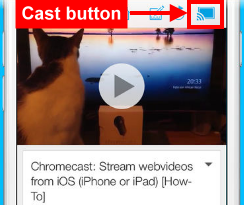
Note: I tested the app with iPhone 7 and Samsung Smart TV
