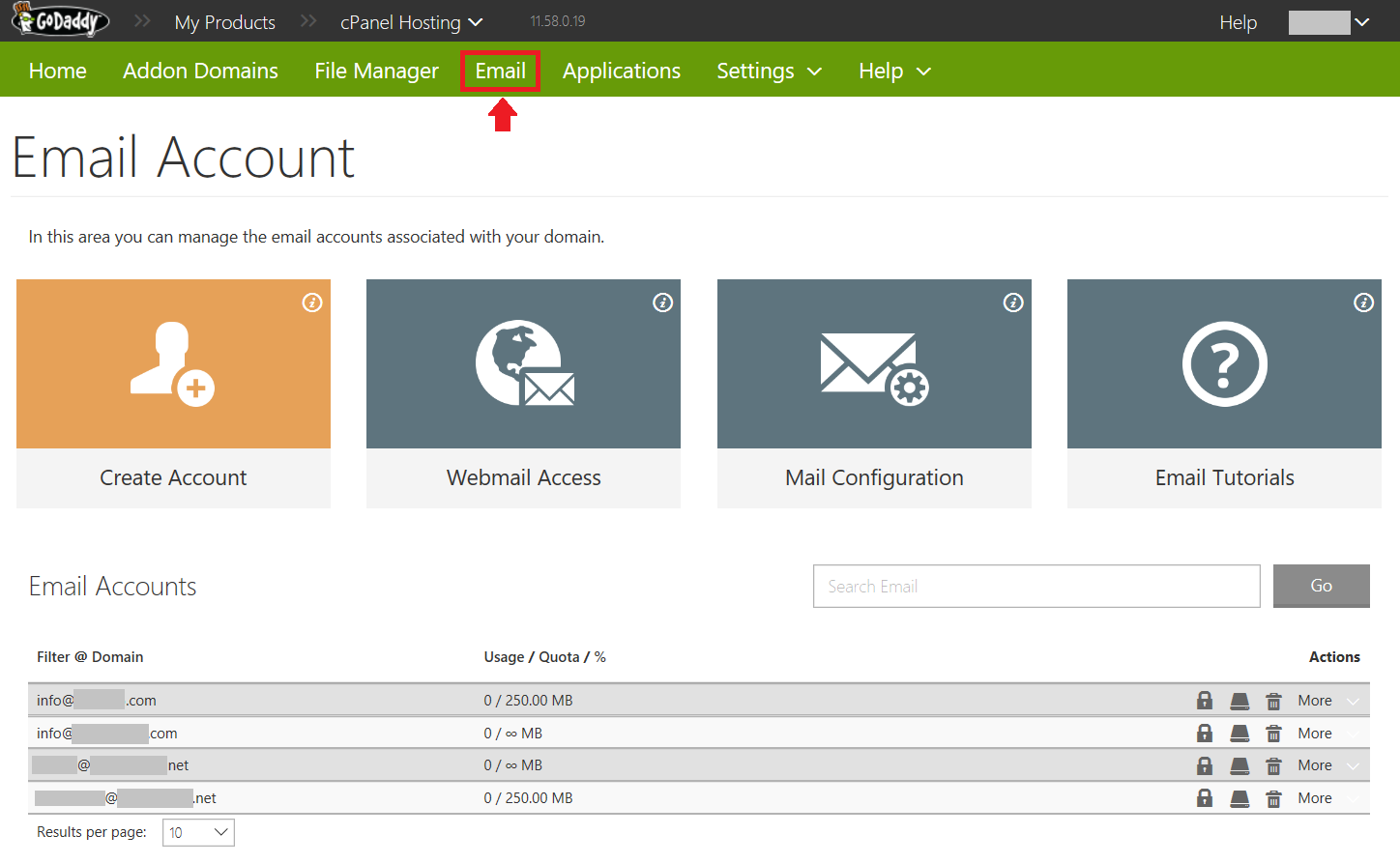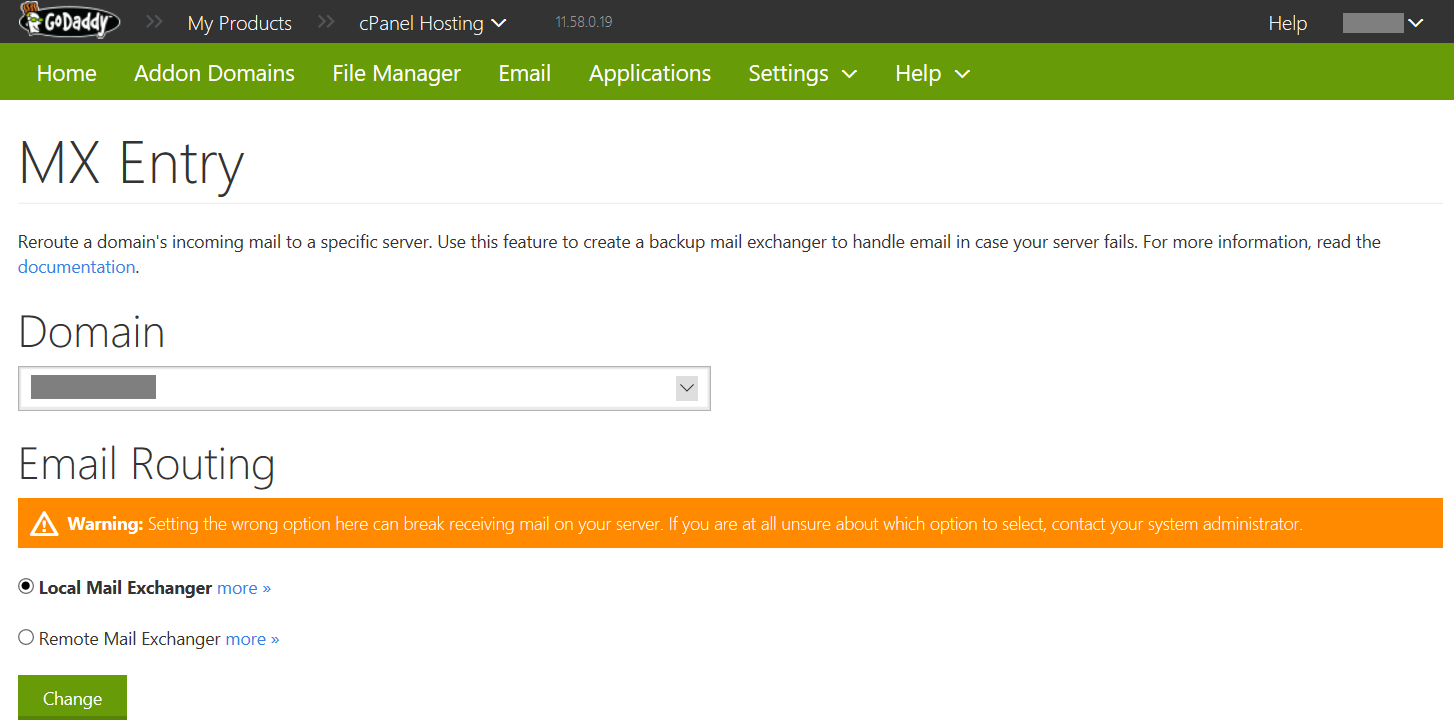Hosting accounts usually come with free email service. It could be tricky to use it you don’t follow a certain order of steps.
Here is how you create and configure email accounts in your Godaddy hosting account (Linux hosting with cPanel):
- Log in to your hosting account
- Go to Email page. Create an account

- In the homepage of your hosting control panel, click “MX Entry” in “Email” section
- Select your domain. Click “Local Mail Exchanger”. Click “Change”

- Go to “DNS Settings” in your domain control panel
- Make sure you have an MX record with “0” priority and host name in “mail.ABC.com” format
More information about mandatory DNS records: